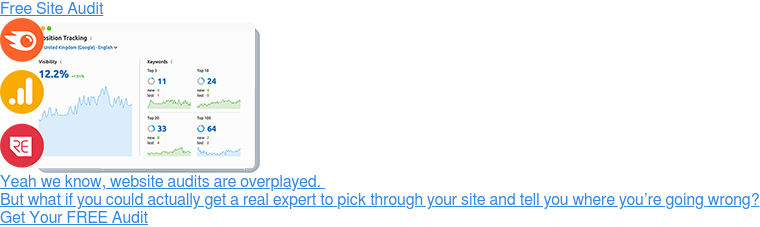You’re probably seeing a lot of hype around HubSpot’s brand new (and very shiny) Content Hub.
You may have even made the mistake of popping over to take a look at HubSpot’s own product page for the tool, only to leave feeling more confused than you were when you started – having been subjected to a blistering array of marketing buzzwords and baffling geek-speak.
Correct so far? Worry not. As always, we’re here to provide a plain-English overview of Hubspot's Content Hub: looking at its features in detail, and explaining how it’ll fit into your marketing tech stack. We’ll also do a nice, simple breakdown of the best ways to use Content Hub and talk about the concerns we have around some of its content generation capabilities.

What we won’t do is try to sell you it here, because honestly, nobody is investing £4,752+ a year on the basis of a single blog post…
First Things First, What Is HubSpot Content Hub?
Think of Content Hub as an evolution of HubSpot’s (now defunct) CMS Hub. You can still use it to build a standalone HubSpot website, but you can also use it to squirt content straight into a pre-existing Wordpress, Joomla or Drupal website; streamline your content operations (whatever that means) and either repurpose or produce new content using generative AI tools.
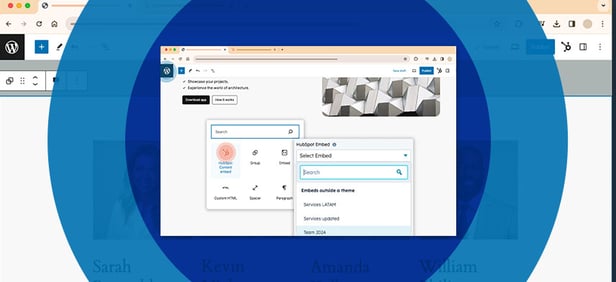
To expand on this, imagine, - if you will - HubSpot’s management team standing at the mouth of an alleyway, bathed in the cold glow of a flickering streetlight. There’s something in their arms. A shadowy figure. It’s CMS Hub, struggling, feeble, desperate to escape.
They drag CMS Hub deeper into the alley, club him over the head and stuff him into a bag with a bunch of bargain-basement AI tools. They close the bag up and give it a good shake, then they tip the bag up and empty it onto the tarmac.
Content Hub spills out. A bizarre amalgamation of CMS Hub and marketing features, primed and ready to take over the world.
We’re being facetious of course: Content Hub does have a bunch of really cool tools that we’re excited to start using. It’s ‘embed’ features will allow you to start using it as a headless CMS or - in plain English - start using it to add or modify content on your Wordpress website without forking out for development every time you want to add a new layer to your product pages, or tweak the banner text on your homepage.

This is big news for anyone that’s stuck on a specific platform for security reasons, or wants to start using HubSpot to manage content, but can’t get buy-in on (yet another) rebuild of their company website.
It’s also big news for organisations that have a legitimate reason to keep the frontend of their website completely separate (or decoupled) from the backend content management functionality.
This includes orgs that are doing a lot of iterations on their frontend templates while their marketing team are trying to push content – and/or orgs with a dev team that want complete freedom to play around with tools and frameworks without worrying about being bound by proprietary languages or any of the other limitations imposed by any given CMS. (Source: Contentstack).
Why Use HubSpot Content Hub As A Headless CMS?
99% of companies will be absolutely fine with a normal CMS, and probably won’t gain anything from switching to a headless configuration. But for the small number of companies who do want or need a headless solution, the option to start using HubSpot Content Hub as a headless CMS will be a game changer.
Compared to the average CMS, HubSpot has an incredibly rich feature set that allows marketers to build compelling digital experiences without developer input.
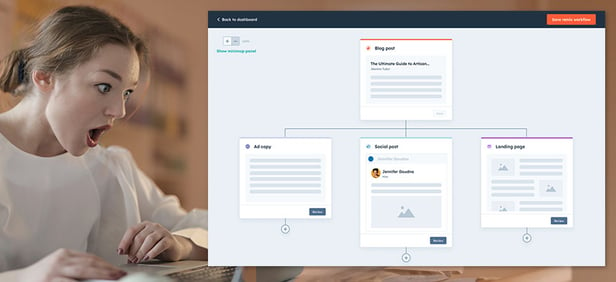
HubSpot are also pioneering a lot of content personalisation features that allow you to modify certain elements on a page using information from a contact or company record and the ability to leverage these capabilities on your web content pages without switching to a fully-HubSpot website will appeal to a fair number of marketing managers.
Finally, it’s worth noting that HubSpot Content Hub’s ability to interface directly with HubSpot’s CRM is a big advantage. Assuming that your sales or RevOps team are using HubSpot CRM (and really, why wouldn’t they be?), having the ability to deploy forms that automatically shunt data into your CRM will be a godsend.
There’s no getting around the fact that none of this really matters for the overwhelming majority of B2B marketing managers. But it’s still nice to see HubSpot moving to accommodate the small minority of people who are in the market for a headless CMS, and would otherwise have to settle for something slightly less capable.
What About Gated Or Members-Only Content?
In the past, the ability to gate content in a special ‘members-only’ area was a CMS Hub Enterprise feature, which meant that you had to be paying HubSpot at least £1050 a month (or £12,600 a year).
Now, Content Hub makes members only content a professional feature which means that it can be yours for the low, low price of £396 a month (or £4,752 a year).
For clarity, members-only content features allow you to set certain articles or web pages as ‘members-only’ or restrict access to a specific list of users. You can do this on a per-page basis, or build a members section of your website that’s inaccessible to the general public.
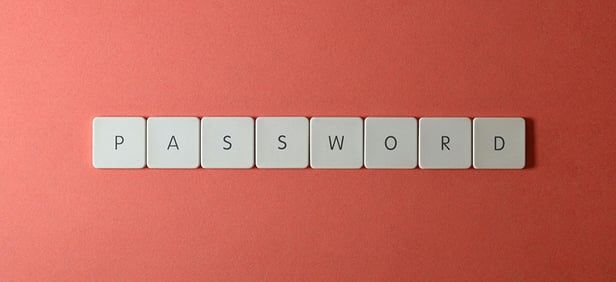
This is a big boon for businesses with a legitimate reason to build a members-only area – we work with an irrigation pump station manufacturer that needs to keep detailed specs and new customer tutorials out of the hands of competing engineering firms that’d steal proprietary data so it makes perfect sense for them.
It’s also useful if, say, you’re a business that offers a subscription service for video content, or you have resellers/partners that need to be able to access information that you don’t want potential customers to see.
But we’re not sure it’s particularly impactful for anyone else. After all, gating your content will stop Google from seeing it. Content Google can’t see won’t rank in search and doesn’t really contribute to your site’s overall authority (source: Search Engine Journal), which is a net loss from a digital marketing perspective.
Gated content is also pretty annoying from a usability perspective. That’s not a personal opinion by the way – Studies show that gating content can annoy people and does detract from your site’s overall UX (source: Nielsen Norman) so if you’re going to gate or hide content, the general consensus is that it has to be incredibly valuable to justify the tradeoff in usability.
All this to say that membership-only content areas are only a desirable feature if you’ve got a genuine reason to hide content from general web users. Since “we want to harvest lots of email addresses" isn't a genuine reason, we don’t think there’ll be a huge number of businesses using these gated content features.
Content Hub Adds Dedicated Podcast Hosting
You could always use HubSpot CMS Hub to host video content, but the rebrand also brings with it the ability to upload and host podcasts, which is a nice perk. The new podcast hosting functionality also includes automatic syndication with Apple Podcasts, Spotify and the other podcast streaming services people generally use to find and engage with this sort of content

Now, savvy podcasters will already know that this is no different from the functionality offered by traditional podcast hosting platforms like Libsyn, BuzzSprout or Podbean.
But that still means that you could save yourself somewhere in the region of £30-£70 a month in subscription fees. It’s also worth noting that podcasts hosted on HubSpot can be dropped straight into other content - like your landing pages or blog posts - without faffing around with embed links.
A minor convenience, but we’ll take what we can!
Content Hub Also Introduces A Host Of AI Tools
For simplicity, we’re splitting Content Hub’s AI tools into two distinct groups: Tools that are designed to help you repurpose content you’ve already created, and tools that are designed to ‘generate’ content themselves.
The reason for this split will become more obvious later. For now, let’s have a look at the tools that are designed to help you repurpose content:
Content Remix
Content remix is designed to take a blog post, web page or landing page, chop it up and turn it into a bunch of social media posts (in whatever format you specify). The tool also claims to be able to turn one big page of content into several smaller blog posts or landing pages but we’re not convinced that its longform output is really good enough to use at the moment.
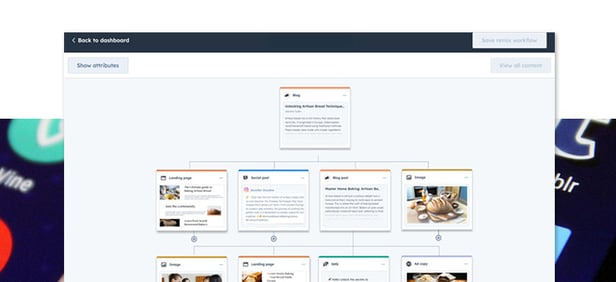
Still, the ability to quickly chunk up your blog content and turn it into bite-size posts for LinkedIn, Facebook or X will be a godsend to any marketing manager working without the support of a dedicated social media manager.
In combination with marketing hub’s social media scheduling features, it’ll basically take care of your social media output on its own but it is worth remembering that you’ll still need to edit the posts it creates – and that none of these generative AI tools will ever win an award for creativity.
If you want to be seen to be active on LinkedIn, Threads or whatever social media network is currently on-trend in your niche, it’ll get the job done. But if you want to turn heads (or actively engage your audience), you’ll need to spend a bit of time producing something slightly more thoughtful.
Essentially, we think it eliminates busy work, and while that’s a great thing in and of itself, its not like it’s going to revolutionise the world of social media marketing.
Article Narration
Another nifty feature that may or may not turn out to be valuable, article narration uses AI to (drumroll) narrate your blog posts and landing pages. You can choose from a pretty well-rounded selection of pre-generated voices and, in all fairness to the tool, it does a fairly good job of reading your content out loud.
The first and most obvious benefit of article narration is that it lets you create content that’ll resonate with auditory learners – or people who hate reading.

When I first heard about the article narration feature in Content Hub, I also wondered whether it might help from an accessibility point of view too: While screen readers do a very good job of making written content accessible to blind or partially sighted people, I thought that having a dedicated audio version might be even better – and we do know that Google likes to give precedence to websites that score well for accessibility (source: Level Access).
Unfortunately, Google’s John Mueller has already gone on record to say that creating audio versions of your written content won’t improve your rankings (source: Dean Long). And yes, my editor (the esteemed David Robinson) did take great delight in rubbishing me for not realising this sooner.
So is article narration useful? Honestly, yes. It’s always good to give people options and there’s really no downside to turning written pages into an audio file that makes it a tiny bit easier to access your insights.
Just don’t expect it to transform your website’s fortunes on its own.
Article Translation
Creating multilingual websites, or translating specific bits of content is both time consuming and expensive. Assuming that you’ve ever tried, we probably don’t need to tell you why having an AI tool that lets you instantly translate web content into one of over 31 different languages is a massive benefit.

This AI is powered by DeepL too. DeepL is, as we understand it, one of the most reputable AI translators on the market and the outputs we’ve tested have been spot on (thanks to Leslie for checking!) so yes – Content Hub provides reliable and instantaneous translation tools. Perfect for conquering Eastern Europe or Latin America.
What About The Generative AI Tools?
The marketing materials HubSpot are using to push Content Hub make much of their new tools ability to ‘create content at scale’, which is ironic because Google’s latest Helpful Content update was designed to (algorithmically) penalise websites that were seen to be engaged in ‘scaled content abuse’ (source: Google).

Rather than pick through the exact definition of scaled content abuse in detail, we’ll just quote directly from their latest blog post on the subject:
“We’ve long had a policy against using automation to generate low-quality or unoriginal content at scale with the goal of manipulating search rankings. This policy was originally designed to address instances of content being generated at scale where it was clear that automation was involved.
Today, scaled content creation methods are more sophisticated, and whether content is created purely through automation isn't always as clear. To better address these techniques, we’re strengthening our policy to focus on this abusive behaviour — producing content at scale to boost search ranking — whether automation, humans or a combination are involved.”
Now, it’s worth noting that you don’t have to use HubSpot’s new generative AI tools to create content with the goal of manipulating search rankings, it is important to note that these tools are powered by ChatSpot, which is in turn powered by OpenAI’s database, Chat-GPT and Dall-E (source: MarTech).
These tools are fundamentally incapable of originality, and again, that’s not just me having a pop at their current output; as the former head of MIT’s Computer Intelligence and Artificial Intelligence lab is quick to point out, the current crop of deep learning algorithms can only assign probabilities to words or pixels – to build a probabilistic idea of the word or pixel that ought to come next.
They do a very good job at creating likely things based on the average of their learning material but they do not have the ability to understand or comprehend the meaning of the things that they’re regurgitating and cannot, therefore, offer up anything close to original thought (source: Edge).

That may all change in the future; indeed, research is already underway to refine the current crop of deep learning algorithms but as of the time of writing, there’s really no way for HubSpot Content Hub’s AI article generator , image generator or podcast generator to produce content that doesn’t fall into the category of ‘low-quality or unoriginal’ that Google is so keen to penalise.
Using it then, could open you up to all sorts of harms, and while it is perfectly possible to sit and pick through the output of these tools until you’ve got something original and usable, we don’t really see how that’d be any faster than writing or recording the content yourself.
Some Closing Thoughts On Content Marketing Hub
Content Hub is a significant upgrade to CMS Hub, and there are some nifty features in there: We’re a big fan of the extra flexibility on offer, and some of the simple AI tools do promise to cut down on a lot of boring busy work which is always a plus.
There may well be good applications for the members-only or gated content feature too – and the podcast hosting. Do take care with the AI content tools though. HubSpot has obviously spent a lot of time polling marketing managers, and they’ve obviously learned that an awful lot of us are very keen to take the pain out of the content creation process.
But what marketers want to produce isn’t necessarily what your audience wants to consume, and it’s always worth remembering that some things are hard for a reason.