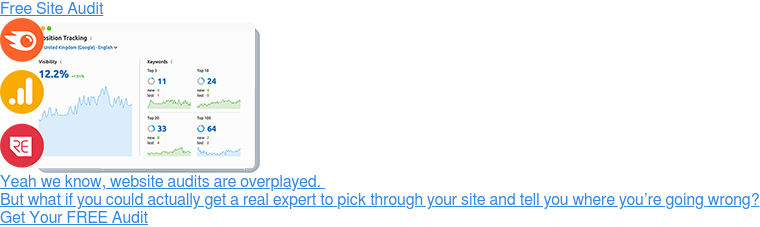There are some things in life that just don't make sense. Quantum physics, the fact that bumble bees can fly, pineapple on pizza and putting your newsletters on your website.

I'm not going to go into the first two (and the pineapple is not open to debate) but I will explain why putting your newsletters on your website rarely makes sense.
Why Send A Newsletter
Let's start at the beginning. Why do you send a newsletter? There are two main reasons:
1. keeping in touch with your customers
2. nurturing potential customers as part of your inbound marketing process
Once you decide why you are sending it and to whom, you need to decide what you want the recipients to do once they open it. You probably want them to call you, send you an email or click on a link to read more information about something on your website.
What Content To Include In Your Newsletter
Let's look at what you would want to say in each case.
For your current customers, you might want to update them on what's been happening at your company. Fair enough but keep it brief. Frankly, they are not that interested in you, other than as reassurance that they have made the right decision to buy from you because you have achieved X, Y or Z. If you want them to keep opening your newsletter month in, month out, it has to be genuinely useful, interesting and/or entertaining. Just think of your favourite customer sitting at their desk when the email arrives, their finger hovering over the delete button, thinking "what's in it for me?". With typical open rates at around 20%, if you entice them to refrain from pressing delete, you are half way there.

So think about your top clients, think about the questions they ask, the problems they have, their interests and aims and deal with them in the content. If you don't want to scare them off, keep it brief. Summarise the issue and offer a link to more information on your website, so that they can read more if they want to. This avoids creating a massively long and off-putting email. Add pictures to make it look more appealing but bear in mind that their settings might block images so make sure that it works without them too.
By sending helpful advice, you will remind customers why they did business with you in the first place, and remember to give them the opportunity to get in touch to ask questions or buy more - a phone number and big red Contact Us button, for example.
When you are speaking to potential customers the focus will be a little different. They will be part of the way through their decision making journey, and will have signed up to your mailing list or downloaded something from you as part of that process. They will therefore be considering your offering but they won't yet have reached a conclusion, and their requirements will be slightly different from those of your customers. Still send helpful information that addresses their issues but also explain how you can help, as they probably don't yet know. You might want to link to a product features page as well as sharing useful advice. And make it very clear how to contact the sales team!
So Can I Put It On My Website?
No!
Why Not?
There are three really good reasons.
1. A good newsletter is tailored to a specific audience. You may have two versions, one for current customers and one for potential customers, or ideally, several versions, written to meet the specific needs of different groups. Which one do you put on the website? The customer version may include privileged information that you don't want to share with non-customers. The potential client version may well be irrelevant to some people who aren't already considering a purchase, or it might contain special offers that you don't want everyone to have access to. Much better to make sure that all the right information is available on your website in the right places for the right people to find.
2. Last July's newsletter is unlikely to be useful or relevant now. It may even be out of date or contain incorrect information or prices. You can edit your website, but you can't go back and change a newsletter that has already been sent.

3. Think about it. Your newsletter has short, intriguing summaries and links to the full article on your website. This is a great way to get people onto your website which gives you the opportunity to signpost other relevant information which might help persuade them to get in touch or buy something. So they are on your website... they see your newsletter... they click to open it (unlikely, but let's go with it)... they read an enticing article... they click to read more... they end up back on your website again. That's a lot of effort to get back to where they started and, let's face it, not a great user experience!
One Direction Only
So let the newsletter do its job, which is to get people to engage with you, by getting in touch or visiting your website. Your website can do the job of asking people to sign up for your fabulously useful newsletter mailing list so that you can keep in touch, send new and useful information, relevant advice and special offers in future. But please don't send your readers round and round in circles - it doesn't make sense!